/AvantGuard%20Releases%20New%20Dealer%20Dashboard%20and%20App%20Updates%20for%20Dealers(1).jpg)
AvantGuard has been busy providing dealers with the tools they need to succeed. In that process, we have implemented exciting new updates to AG Chat, updated its mobile app, and released a new dealer dashboard making dealer’s lives simpler and more streamlined. Let’s take a look at what’s new in the AvantGuard tech department.
AG Chat has been helping our customers eliminate unnecessary dispatches since its release, but we are always looking to improve our technology. We've added three new updates to AG Chat thanks to your feedback.
1. A countdown timer has been added to the chat to indicate how much time is remaining before an operator takes action. If no action is taken, an operator will begin calling contacts.
2. A button has been added enabling users to extend the timer by 30 seconds. Users are allowed to press this button a total of two times before it disappears. So, if user A presses the button to extend the timer, and 30 seconds later, user B presses the button, the button will disappear for all users.
3. We've also added keyword recognition into our chat. We have noticed that instead of pressing the "disregard" or "dispatch" buttons, users will type the words, "disregard," "cancel," or "dispatch" into the chat. Now when this happens, our keyword recognition will send a prompt alerting users to press the disregard or dispatch button above the chat window if they want action to be taken.
Implementing feedback from dealers into the new updates, the AvantGuard mobile app now has two major feature updates that add a bit more functionality and convenience inside the app. The first update is Google Maps integration and functionality. Now, when you click on an address, it will automatically open up Google Maps and show you the location. From here, you can get directions to the address all within the app, instead of having to copy and paste the address into your mobile map app.
The other major update is being able to call a phone number by clicking on it. Again, no need to try and memorize the phone number and then manually plug it into your phone. You can now do this right in the app.
The mobile app is available for download at both Apple and Google Play stores.
The Dealer Dashboard is a revolutionary data visualization tool that can help a dealer minimize attrition, maximize monitoring efficiency, and capitalize on service opportunities. It helps dealers understand their customers' interaction with their alarm system, so they can make the most out of scheduling service appointments, and recognize the ways the monitoring center is handling those alarms.
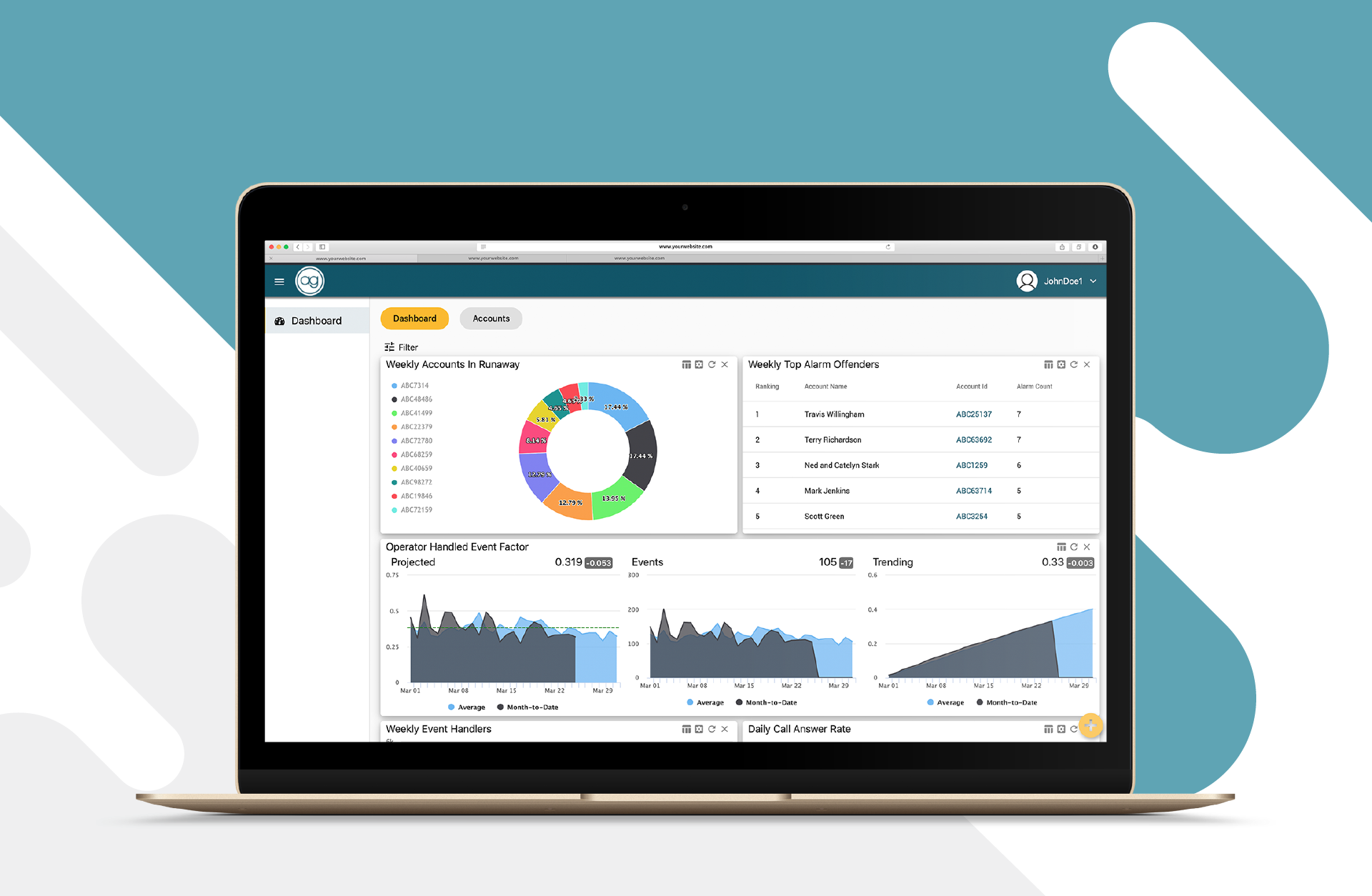
Through this tool, dealers are able to look deeper at customer trends which allows them to provide the best customer experience possible. The Dealer Dashboard accurately shows the activity level of your account base, and indicates the efficiency with which AvantGuard is processing alarm events.
We have an extensive library of how-to articles in our Help Center and a webinar where Leif Boren, manager of dealer care at AvantGuard, goes in-depth on the dashboard, gives insight to some of the features and answers dealer questions.
If you have any additional questions about the dashboard or the mobile app, please contact dealer care. They are happy to assist you with all of your inquiries.
Phone: (866) 880–9591
Email: dealercare@agmonitoring.com
Lorem ipsum dolor sit amet, consectetur adipiscing elit

Take advantage of our robust library of industry and AG related news, articles, webinars and other resources available through our resource center to enhance your success. You will also discover valuable insights and content you can share with your subscribers through your website, newsletters, and emails.
Receive more useful content like this by signing up for our weekly AG Newsletter below:
AvantGuard Monitoring Centers, LLC. | P.O. Box 15022 | Ogden, UT 84415 | Office: (877) 206-9141 | Fax: (801) 781-6133